- Manage all types of training (classroom, e-learning, blended, virtual, on-the-job, certifications for compulsory training) with an intuitive and multidevice user experience.
- Plan directly on the calendar, with a clear and comprehensive view regarding the availability of resources: classrooms, teachers and equipment.
- Enable self-service catalogs for employees.
- Get real-time monitoring reports for the entire process.
Simplify your company's training management in a comprehensive digital environment.
Optimize time and management costs, reduce the risk of non-compliance and get a better Employee Experience.
WHY ALLOS LEARNING PLANNER 360?
WHAT IS ALLOS LEARNING PLANNER 360?
COMPREHENSIVE DIGITAL ENVIRONMENT
Request courses in self or for a team through a catalog style page
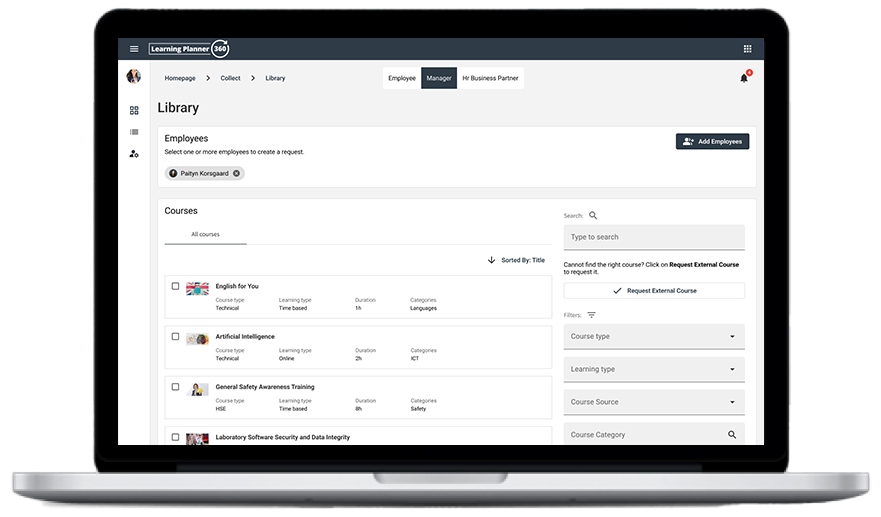
SIMPLE TO USE
Work directly on the calendar
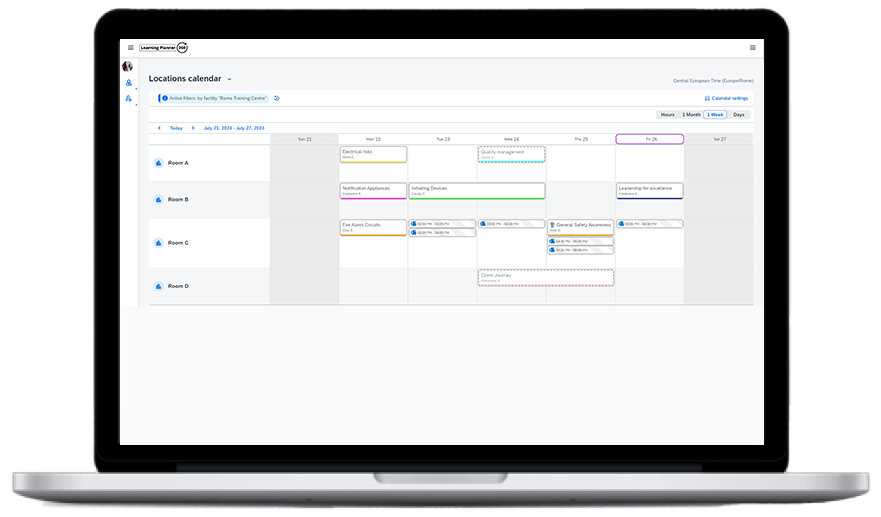
AVOID PRODUCTION DOWNTIME
Monitor the status of certifications
- Green: collaborators aligned with courses and updates
- Orange: collaborators to be registered or notified
- Red: employees overdue with training
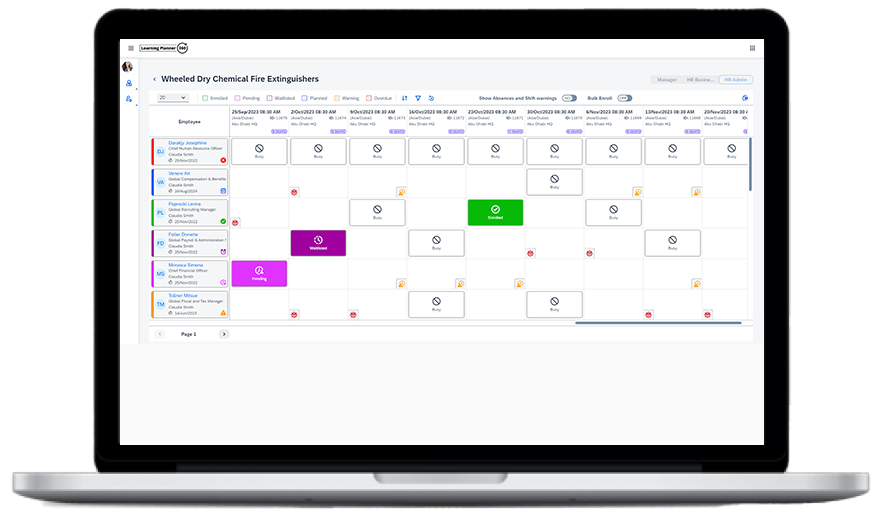
WHAT ALLOS LEARNING PLANNER 360 DOES
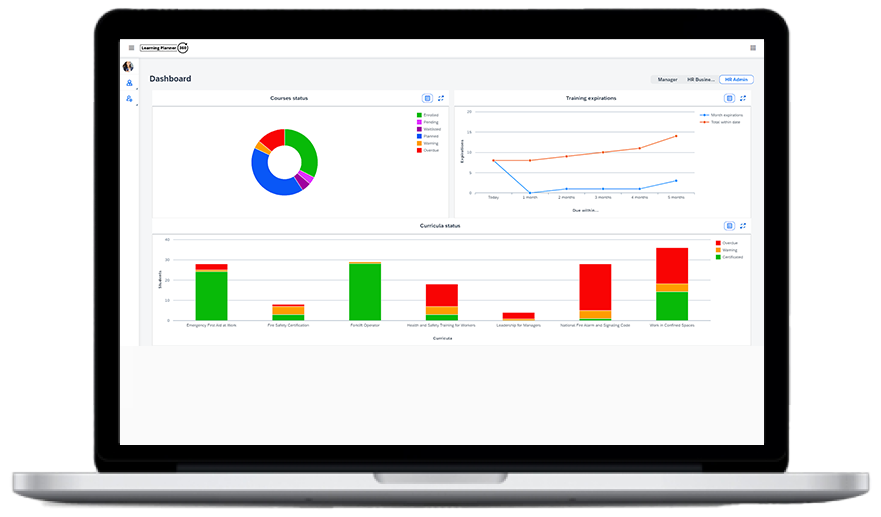
Employees 11.000
Pain Point
Production downtime caused by non-compliant certifications - missing or expired.
Quick win
97% of compliant certifications in full operation, thanks to the real-time and simplified management of training monitoring.
Go-live in 2 months.
LP 360 Key Features

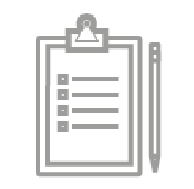

Who is Allos | HR Innovation
Allos is an international consulting company, founded in 1992 in Italy, specialized in the development of products and high-value HR projects. We were pioneers of e-Learning in Italy, and shortly thereafter on Cloud HR solutions. We have developed more than 5% of the products globally available on SAP Store.
With hundreds of projects carried out in the HR Transformation field, ours is an end-to-end offering: from strategic support in business partnership logic for HR, to the implementation of solutions and the change management required to support any initiative.
We help you achieve your business goals with consolidated models, methodologies, ideas and solutions, thanks to a solid experience built from 30 years of history and over 500 of the most important customers at a global level.
